You should be able to log in to your billing control panel by clicking HERE or by clicking "Hosting Login" in the top right menu on the site. (check the "log in to billing" box) or by going to https://service.aosoft.com
Enter your username and password.
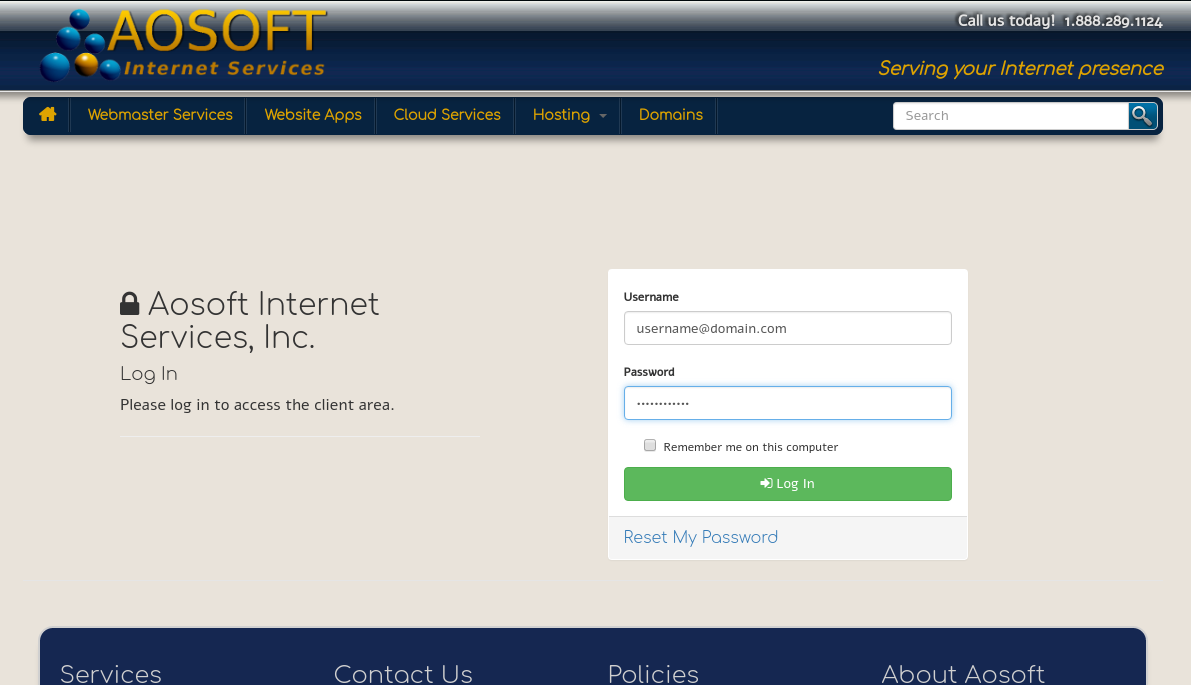
Once you have logged in, look for your hosting plan under "Services". Click on that line.
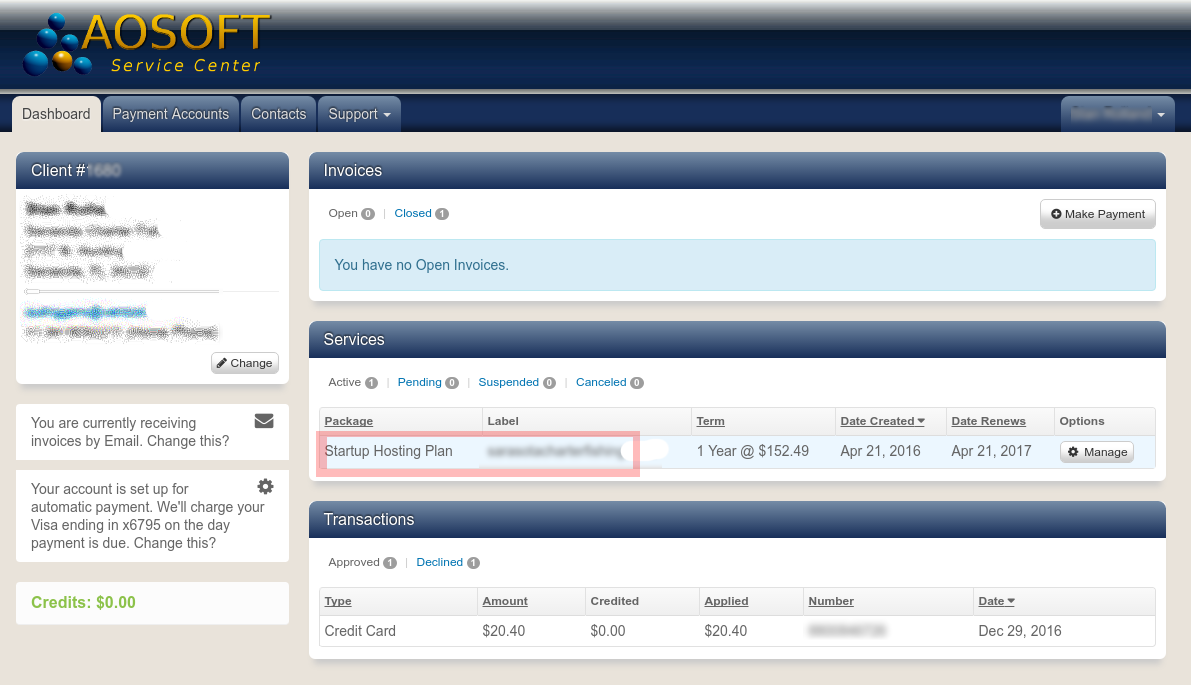
The service area will expand and you will see a "log in" link on the right. Click that and you will be directed to your hosting control panel.
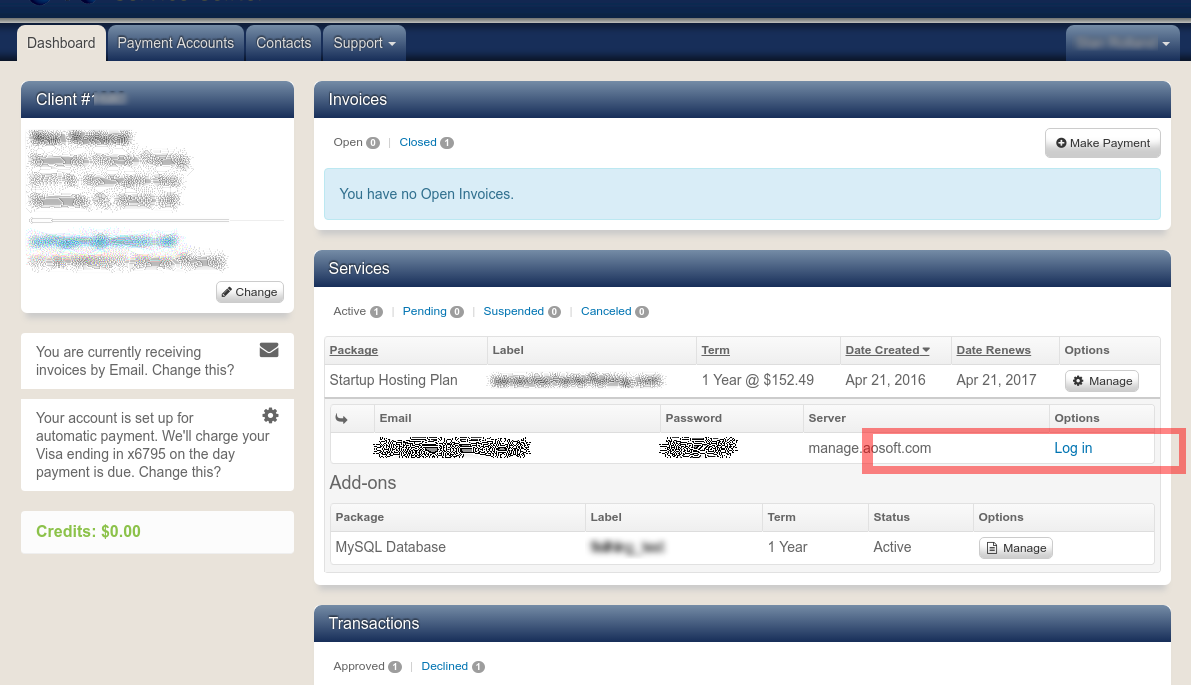
If you are still having difficulty logging in to your account please Contact us
